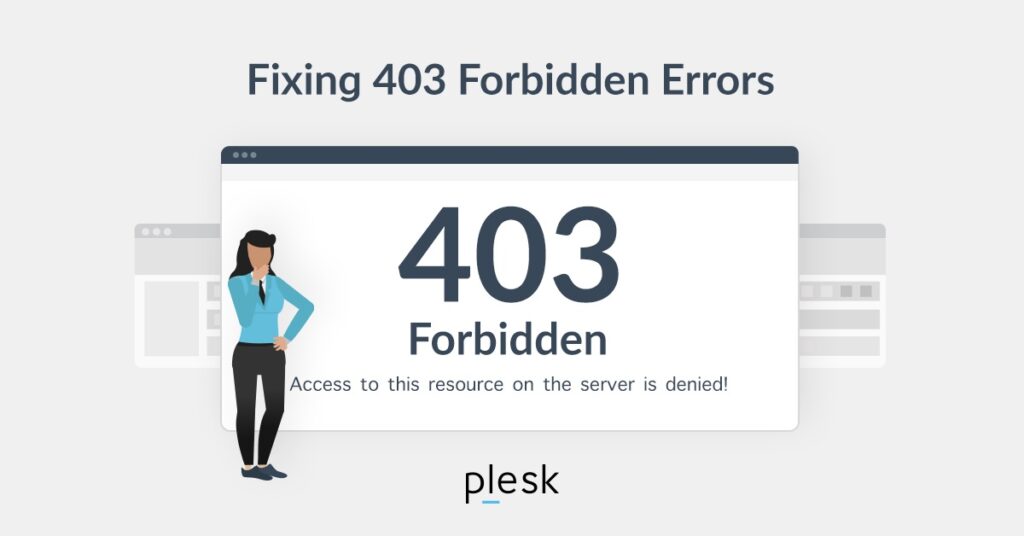If your website does not open on a particular browser due to an error, it can lead to a loss of business. Issues like this can affect visitor numbers and interaction. Numerous difficulties, including faulty coding, file permission issues, server misconfigurations, and network connectivity issues, might result in these errors. They can confuse users and require immediate attention from web administrators.
Incorrect File Permissions
Many people who use the Web and run websites face a problem called the 403 forbidden error. It shows that the server knows about the request but won’t allow it. File permissions show who can read, write, or run a file. If these permissions are incorrectly set, this issue can result.
Directory Restrictions
Web servers can be configured to limit access to specific directories. Users who try to access a restricted directory will encounter this error. These restrictions are often set for security reasons to prevent unauthorized access to sensitive files. Reviewing and adjusting the server configuration’s directory permissions can help address this issue.
IP Address Denied
A common reason for the error is the web server denying access to the user based on their IP address. Servers can be set up to block specific IP addresses from entering the site. This is usually done to avoid unfavorable activities or to moderate traffic from specific regions. Checking the server’s access control settings and ensuring that legitimate users are not being blocked can resolve this issue.
ModSecurity Rules
ModSecurity is a giant web shield that defends sites from many cyber attacks. Sometimes, the ModSecurity rules are very strict, making some false positives and blocking benign traffic. Reviewing and modifying the ModSecurity rules to allow legitimate traffic while providing security can help resolve this error.
Missing Index Page
An index page is the default page that loads when any person goes to a particular website. The server may return an error if the index page is missing or the name is incorrect. This problem can be avoided by verifying that the index page is present and has the correct name (typically index.html or index.php).
Hotlink Protection
Hotlink protection stops other websites from directly linking to the files on your server. If hotlink protection is enabled and incorrectly configured, it can cause this error when legitimate users try to access resources. Reviewing and correctly configuring the hotlink protection settings can help resolve this issue.
Incorrect .htaccess File
The .htaccess file configures the web server’s behavior for a specific directory. Incorrect settings in this file can cause this error. For example, denying access to particular files, directories, or incorrect rewrite rules can cause this error. Reviewing and correcting the .htaccess file can often resolve the issue.
User Authentication Failure
Some websites need the user to log in to view some content. This may need help with the authentication process, wrong credentials, or an expired session. This issue can be resolved by ensuring that the authentication system is set to the right and that the user has proper rights.
Server Configuration Issues
Server configuration problems: Misconfigured server settings could allow this. This can include incorrect settings in the server’s configuration files—such as Apache’s httpd.conf or nginx.conf. Reviewing and correcting these configuration files can often resolve the issue.
File Ownership Issues
All these files and directories on the web server have ownership settings, indicating the users and groups with access rights. When answering the question of what is 403 forbidden, experts often say this error may occur if these ownership settings are incorrect. Ensuring that the correct user and group own the files and directories can help resolve this issue. The web server user (such as www-data) should typically own these files.
Hence, web admins and developers need to understand the common causes of the 403 forbidden error. Addressing causes involves dealing with each one distinctly, but examination and proper adjustments can ensure that a website remains available to the right users. Regularly monitoring and updating your server settings can also help prevent these issues from arising.
Also Read About: